Understand the user interface
Let us show you the main interface of the game. Without understanding about the information show at the screen, you will find difficulty complete or enjoy the game.
Click to enlarge image.
 |
| Main Interface |
On the upper left corner of the screen, is the summary of current game.
 |
| Upper left corner |
Information number 1: Total Prosperity. When you move your mouse over it. It will show you the break down of the prosperity in Food in Use, Wealth in Use and Technology in Use. This information very important because most of the achievement is about prosperity in use by the end of the era.
 |
| Total Prosperity |
Information number 2: Elapsed time(blue color) and remaining time(white color). Mouse over will show you the remaining time.
 |
| Remaining time |
Information number 3: Prosperity needed for the nomad. Mouse over this bar will show you current prosperity available and prosperity needed for next nomad. If you need additional village, you will need to fulfill this requirement. Just deploy natural resources any where, including patch not within village border will count.
 |
| Prosperity needed for next nomad |
If you see a nomad icon next to this bar, it mean there is a nomad going to settle. If you see this icon for long period of time. It mean there are no free resources is available. All you need to do is find a patch which is not belong to any village and place a resources on it. At the same time, make sure there a 5 empty patch is a row is available, because a village need at least 5 empty patch to settle.
 |
| Nomad is available |
Information number 4: The number next to icon tell you currently how many village you have. Click on the icon will who a list of the village with their name and prosperity they have.Click on the house icon next to the village name will bring you to the village and click on the hammer icon next to the village name will bring you to the uncompleted project if they have any. If not, it will bring you to the completed project. This is useful when you need to where the village located.
 |
| Village List |
Information number 5: The number of this icon show you the ongoing projects. Click on the icon will show you the list of the uncompleted project and the requirement of the project. The item will green tick mean the requirement had been fulfill.Click on the hammer icon will bring you to the project and click on the house icon will bring you to the village.
 |
| Project summary list |
Information number 6: The number of this icon show you how many war is ongoing, click on it will show you the party involve in the war.
From the icon, we know that this two village are attacking each other. We can tell that from the sword next to the village name. The number show the strength of attack. The example below, show that Legionborough has stronger troop than Shiningshire clan.
 |
| Two village attack each other. |
Booth troops meet at the middle of the sea. The ocean giant is watching them
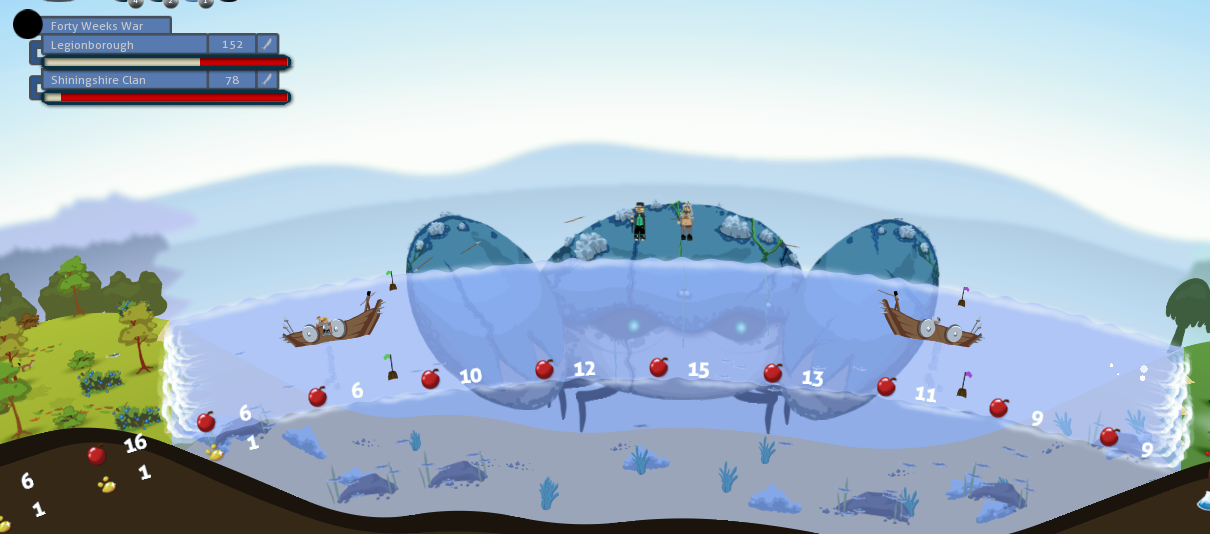 |
| War Scene |
 |
| Shiningshire clan's troop will be defeat. |
From the screen below, we can tell that Legionborough is attacking village Shining shire Clan's village because the icon of Shiningshire Clan become shield. The number next to it is the defend of the village.
 |
| Legionborough is attacking Shiningshire Clan village after defeat their troop. |
Information number 7: From this icon, we can know that how many ambassadress is waiting to join us. Click on the smiling face icon will bring us to the ambassador. Click on the downward arrow icon, will zoom into the ambassador.
 |
| Forest Ambassadress want to join you |
 |
| Forest Ambassador |
Continue on:
Giant's skills and aspects.
---









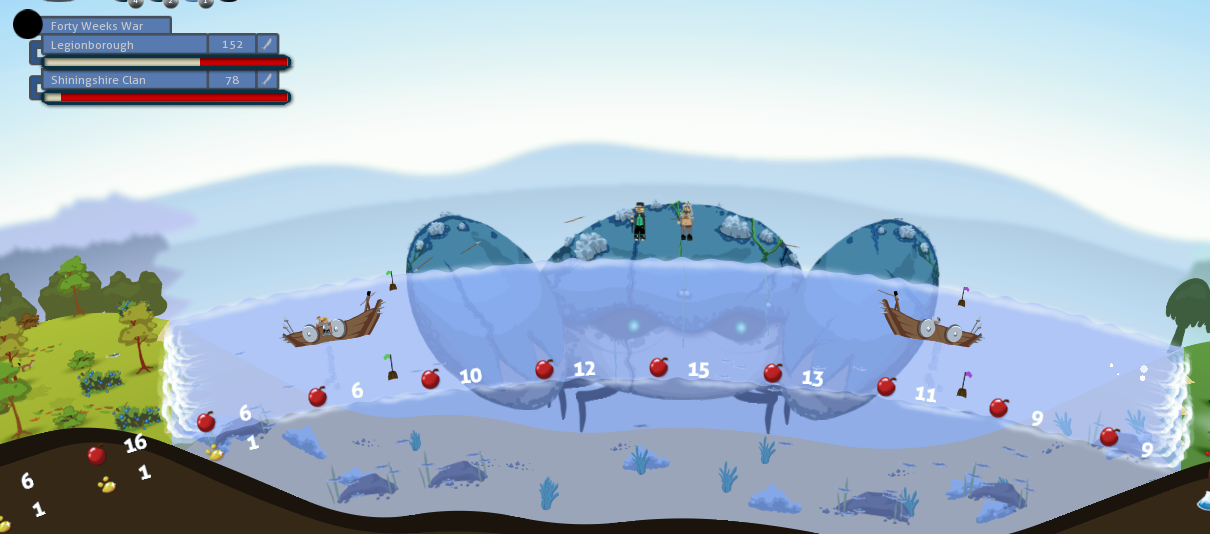




No comments:
Post a Comment